Add depended jar libaries to be packed into exe file
Introduction
You can select depended jar libraries to be packed into exe file. You can select one or more jar files. If one jar file has already been added, this file will be ignored if it is added once again.
Usage
Click "Add" button to open a file dialog to select the depended jar files.
If you are generating exe from a classes directory, not from a jar file, you can set a filter to match unused files:
If one of the protect option is selected at the previous step, you can select depended jar files to be protected from being extracted:
To add other jar files depended
A list box of depended jar libraries.
![]() At command line mode, this parameter is "/embed".
At command line mode, this parameter is "/embed".
Add ...
Open a file dialog to select a jar file as depended jar file.
You can select more than one files in the file dialog by pressing Ctrl or Shift key. If one of the files is added already, it will be ignored if it is added once again.
Protect
Select to protect one of the depended jar files.
Select one of the jar file in the list box, if the protect option is select at the previous step, the depended jar file can be selected to be protected too.
Delete
To remove one of the depended jar files.
Filter for classes directory
If one file path matches the filter pattern, the file will NOT be included into the generated exe. Use comma (,) to separate more than one filter patterns.
Wildcard:
- ** - Any path
- * - Any directory or file name excluding file separator "\" and "/"
- ? - Any single character except file separator "\" and "/"
For example:
- *.bak - matches all bak files in the classes root directory.
- **\*.bak - matches all bak files in classes directory and all sub-directory.
- **\CVS\* - matches all files in each CVS directory.
- test\** - matches all files in test directory and test's all sub-directory.
![]() At command line mode, this parameter is "/filter".
At command line mode, this parameter is "/filter".
See Also
- See Depended Jars page for more details about packing depended jar files.
- Prev Step: Step 4: Protect page for selecting a protect type.
- Next Step: Step 6: Output page for specifying an exe filename.


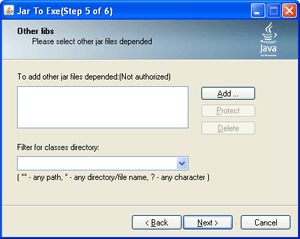
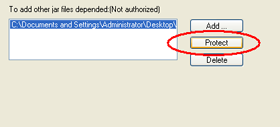
Comments
packing a 'minimal' JRE folder for both x86 and x64 with exe?
Hi, hope you can help.
Is it possible to pack a JRE folder within the generated .exe file that will cover both x86 and x64 installs? I'm looking to create an exe file that will work on any windows based system.
Also, if this is possible, what is the best way to create this JRE folder that mikes the folder as small as possible?
Thanks for any help with this,
Glenn.
A 32bits exe + 32bits JRE can run on 64bits windows
32bits exe + 32bits JRE + 32bits Windows => OK
32bits exe + 32bits JRE + 64bits Windows => OK
64bits exe + 64bits JRE + 64bits Windows => OK
____
So, you can use a 32bits exe + 32bits JRE to run on both 32 and 64 bits windows.
A 32bits exe does not run with 64bits JRE on 64 bits windows.
Please refer www.jar2exe.com/intro/compatibility
The 'jre' directory can be along with exe in a same directory, but the 'jre' cannot be within exe file.
Add new comment