Activate Jar2Exe to generate exe files as products
Introduction
The register step is to activate Jar2Exe. After activation, generated exe files of this Jar2Exe can be redistributed to your customers as a product. Without registration, all features will not expire for developing use.
You can activate Jar2Exe online with your username and password on this website, or offline with a register user name and register key.
Usage
Input your username and password, then click "Activate" to activate Jar2Exe online, or input the Register User and Register Key, then click "Activate" to activate Jar2Exe offline.
Machine ID
The register key for "Personal License" is associated with this Machine ID. This Machine ID is required when your create your own register key at http://www.jar2exe.com/regkeys/ .
For "Standard License", you can ignore this Machine ID.
Username/ Reg User & Password / Reg Key
You can input your "username" and "password" of your account on this website, and "Activate" online.
Or input a "Register User" and "Register Key" and "Activate" offline.
Activate
To activate Jar2Exe with your "username + password" or "Register User + Key".
Purchase
A hyperlink to the Jar2Exe v2.0 purchase page.
See Also
- See User Account page to register an account, view your orders.
- See Buy Now page to purchase Jar2Exe.
- Next step: Step 1: Select Jar page for usage of selecting a jar file.

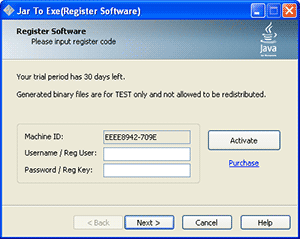
Comments
可以更改註冊的email嗎
請問
我註冊當時的email已經棄用了
現在改成新的email了
但是前幾天
我的電腦重新安裝之後
註冊畫面卻不接受新的email
它只認得舊的email
請問 有解決方法嗎
thanks
Can I in some point re-register myself?
Can I in some point re-register myself?
Because my username is changed.
Cya
//LEGOlord208 -a happy costumer
Nevermind
Nevermind, I'll reinstall.
EDIT:
Noooo! Reinstalling doesn't work :(
:) I kept the license in registry when reinstall
Next release, I will try to provide a feature to uninstall the license.
I'm hoping it is cool to use.
I'm hoping it is cool to use.
Yes
Yes, it is :)
Add new comment