Jar2Exe makes it easy to start your java program
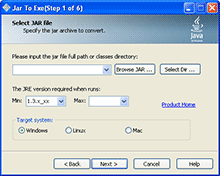 What is Jar2Exe
What is Jar2Exe
Jar2Exe is a tool to wrap jar files into binary exe files for Windows and Linux. Why should we select to wrap jar files into exe files with Jar2Exe, because it makes java program more convenient:
- Easy to start
- Easy to configure
- Safe to redistribute
- Function enhancement
- More ...
- You can know more advantages of generated exe files on Generated Exe page.
Who Needs Jar2Exe
Jar2Exe is for those users who is a software company or java developer for Windows and Linux.
![]() You can get more details on Who Needs Jar2Exe page
You can get more details on Who Needs Jar2Exe page
Why select Jar2Exe
Comparing with other similar software, why should select Jar2Exe:
- Friendly to use, Jar2Exe has wizard mode and command line mode to run.
- Jar files encryption, encrypted program will not write temporary files when it runs.
- Supports to generate console, windows, and service types of applications.
- Both Windows and Linux.
- Both 32/64 bits.
- Actively maintained and upgraded.
- More ...
- You can know more features of Jar2Exe on Jar2Exe Introduction page.
Getting Started
The usage of Jar2Exe is very simple. Jar2Exe has two modes to run: Wizard Mode and Command Line Mode.
1. To get started, we just need a "main java class" only, with the "public static void main()" method defined, which is the entry point of program:
package hello;
public class HelloWorld
{
public static void main(String [] argv) // this is the entry point of program
{
System.out.println("Hello World!");
}
}2. Then, compile it into class file:
javac hello/HelloWorld.java
3. Make a jar file with the class file:
jar -cvf helloworld.jar hello/HelloWorld.class
4. Use Jar2Exe to generate exe file:
j2ewiz /jar helloworld.jar /m hello.HelloWorld
Now, we have generated our "helloworld.exe" file.
![]() You can download Jar2Exe on Downlod and Install page.
You can download Jar2Exe on Downlod and Install page.![]() You can get more demos on Demos page.
You can get more demos on Demos page.
Compatibility
Jar2Exe has a good compatiliby that:
- Jar2Exe can run on most Windows platforms including "Windows NT 4.0", "Windows 98", "Windows 2000", "Windows XP", "Windows 2003", "Widows Vista", "Windows 2008", "Windows 7", "Windows 8".
- Generated exe files can run on most Windows platforms, except that "Service type" of application cannot run on "Windows 98".
- Generated exe files for Linux can run on Linux with kernel 2.6.x.
![]() You can get more details on Compatibility page.
You can get more details on Compatibility page.
License
The develop license is free. If you want to redistribute your program, you need to purchase a standard license:
- The develop license is free, so anyone is allowed to use Jar2Exe for developing and testing without registration. See Develop License for details.
- If you want to redistribute generated exe files to your customers, you must purchase a license. See Purchased License for details.
Go Deep Into Jar2Exe
This is homesite of Jar2Exe, you can go deep into Jar2Exe with following topics:
- Jar2Exe Introduction - introduce main features of Jar2Exe.
- Jar2Exe Usage - detailed usage of Jar2Exe.
- About Generated Exe - introduce advantages of generated exe.
- License - introduce license and how to purchase, how to activate.
- Support - provide helps, demos.
- What's New - introduce new features of current release.
- Upgrade History - upgrade history of Jar2Exe for reference.
